Overview
• This USB C to HDMI 6FT Cable enables you to connect a USB C computer or phone to an HDMI-equipped display, monitor, projector.
• HDMI to USB C cord support video resolutions up to 4K@30Hz, enjoy crystal-clear video with larger screen.
• Extend & Mirror Screen, Home Office Helper. Expand larger workspace when you work at home
• Plug and play USB C to HDMI, you don’t need to install driver/software before use
• Various lengths to choose, 3FT / 6FT /10 FT

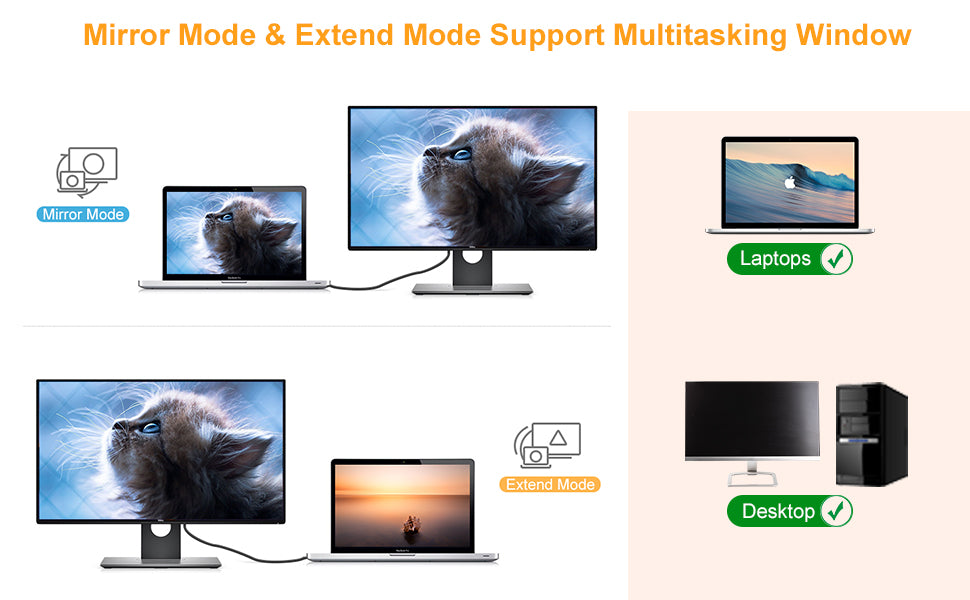
• Set the laptop’s resolution as 1080P or lower.
Compatibility: The USB C to HDMI cable only works with USB-C laptop/ cellphone/ tablet that supports DP Alt Mode (video output over Type-C port) or Thunderbolt 3.
NOT Bi-directional: Only transfer signal from USB C laptop to HDMI monitor. Can NOT connect PC to PC or PC to cellphone.
Does not support charging and iPhone Cellphone.

Compatibility
Laptops / Tablets / Phones (The following list is incomplete)
Apple
Apple MacBook Pro M1 2021 / 2020 / 2018 / 2017, MacBook 2017 / 2016 / 2015, MacBook Air M2 2022/M1 2020/2018
Apple
Apple iMac (Mid 2017) and newer / iMac Pro, Mac Mini M1 2020 / 2018
Apple
Apple iPad Pro 12.9'' 11'' 2021/2020/2018, iPad Air 5/4, iPad Mini 6
Microsoft
Microsoft Surface Pro 7 / 8 / X, Surface Book 2, Surface Go
Google Pixelbook 2-in-1/ Pixel Slate 2-in-1/Chromebook Pixel(2015)
HP
HP EliteBook Folio G1 / Specter 13 laptop / Specter X 360 2-in-1
Samsung
Samsung Galaxy S22 / S22 Ultra / S20 / S10, Note 10 / A90 5G
Samsung
Samsung Tab S4 / S5e / S6 / S7
OnePlus
OnePlus 7 / 7 Pro / T / 7T Pro / 8 / 8 Pro
LG
LG G5 / G7/ G7+ / Q8/ V20 / V30 / V30+ / V35 / V35+ / V40 / Exodus 1
Faq
Faq
Q1: Is Type C to HDMI Cable Compatible monitor?
Yes, if your monitor has an HDMI interface, theoretically the USB C to HDMI Cable is compatible. But the highest resolution of this cable is 4K@30hz, if you want to achieve this resolution, please make sure that your monitor also supports it, otherwise you can only reach the highest resolution of your monitor.
Q2: How to connect the phone to monitor?
The cable requires your cellphone must support DP Alt Mode (video output over Type-C port) and your monitor has an HDMI interface.
Q3: How to make Netflix work on PC with this cable?
If the USB C female port of your PC support thunderbolt 3, then this cable is compatible with you.
Q4:Why is there a picture but no sound when I connect the Lenovo Yoga 900 to the tv for USB C to HDMI Cable?
If you are using Win 10, you can right-click the audio icon on the right-bottom-->Sounds-->Playback-->Choose your corresponding TV as the sound output.
Q5: how to mirror a nonsmart tv without wifi?
Sorry, this USB 3.1 Type C to HDMII Cable is incompatible with moto g pure xt2163-4 Android 11 because moto g pure xt2163-4 Android 11 doesn’t support video output via type C interface. This USB C to HDM cable only can work with devices supporting Thunderbolt 3 / 4 or Display output over USB C.
Q6: Is the usb c to HDMI cable compatible with PS5?
Sorry this cable can not work with PS5.
Q7: Does type C to HDMI cable work with android LG l7thinq?
Does type C to HDMI cable work with android LG l7thinq? Sorry we haven't tested this cable on LG l7thinq, but it is may compatible as long as the LG l7thinq supports Display output mode(DP ALT mode) This cable is compatible with LG G5,Q8,V20,V30,V30+,V35,V35+,V40,G7,G7+.
Q8: Does this work with Samsung galaxy A21?
Sorry that the USB C to HDMI cable is NOT compatible with Samsung Galaxy A21, it requires your cellphone must support DP Alt Mode (video output over Type C port). The cable can work with Galaxy S20, S10, Note8, and Note9.





















