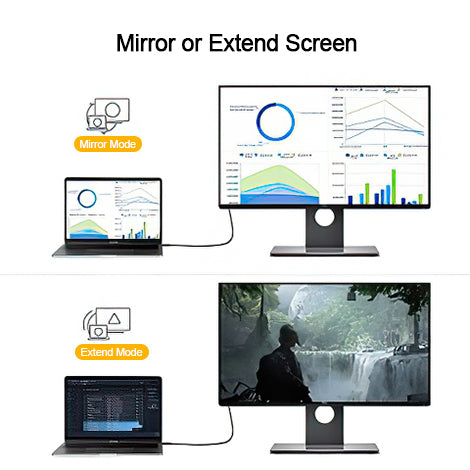Overview
Compatibility
Faq
Review
Overview

CableCreation USB 3.1 Type C to DisplayPort Cable 4K@60Hz - Best solution for Work and Entertainment

24K gold plated connector for stable signal and long-lasting strength; 6 feet/ 1.8 meters, perfect for home office, work and entertainment.
Compatibility
LAPTOPS & TABLETS (INCOMPLETE)
• Apple - MacBook Pro 2020/ 2019 / 2018 / 2017 / 2016; MacBook Air 2020/2019/2018; iMac Pro, iMac 2017, Mac Mini 2018, MacBook 2017 / 2016 / 2015
• Dell - XPS 15 ( 9550, 9560 ) / XPS 13 ( 9350 , 9360 , 9370); Dell Latitude 7373 / 5570 / 5490 / 5400 (2019)
• Microsoft & Google - Surface Book 2/Surface go; Surface Pro 7, Surface Pro X; Chromebook Pixel / Pixelbook 2-in-1 / Pixel Slate 2-in-1 / • • Chromebook Pixel (2015)
• Others - HP Spectre X2, Spectre x360, Spectre 13, EliteBook Folio G1, Zbook, Lenovo Yoga 900/910/920; Thinkpad E580/T470/T480/X1 Carbon/E485/E585/A485/A285; Lenovo Legion Y520.
• Dell - XPS 15 ( 9550, 9560 ) / XPS 13 ( 9350 , 9360 , 9370); Dell Latitude 7373 / 5570 / 5490 / 5400 (2019)
• Microsoft & Google - Surface Book 2/Surface go; Surface Pro 7, Surface Pro X; Chromebook Pixel / Pixelbook 2-in-1 / Pixel Slate 2-in-1 / • • Chromebook Pixel (2015)
• Others - HP Spectre X2, Spectre x360, Spectre 13, EliteBook Folio G1, Zbook, Lenovo Yoga 900/910/920; Thinkpad E580/T470/T480/X1 Carbon/E485/E585/A485/A285; Lenovo Legion Y520.
• Samsung Galaxy Fold/ A90 5G / S20 / S20 Ultra/ S10e / S10 / S10+/ S10 5G / S9 / S9+/ S8 / S8+/ Note 20/ Note 10/ Note 10+ / Note 9 / Note 8, Oneplus 8 Pro / 7 Pro, LG V40 / V35 / V30 / V20 / G7 / G5 / Q8 , Huawei P40 / P30 / P30 Pro / P20 / P20 Pro / Mate 30 / Mate 30 Pro / Mate 20 / Mate 20 pro / Mate 10 / Mate 10 pro
• iPad Air 2020; iPad Pro 2020/2019/2018; Samsung Galaxy Book, Galaxy Tab S4 / S5e / S6/ S7/ S7+
iPad Air 10.9’’ 2020,
• iPad Air 2020; iPad Pro 2020/2019/2018; Samsung Galaxy Book, Galaxy Tab S4 / S5e / S6/ S7/ S7+
iPad Air 10.9’’ 2020,
Faq
Faq
Does this DisplayPort cable also supply power?
No, this 8K Bi-Directional DisplayPort to USB C Cable doesn’t support supply power.
Can this be used like a hub? Can a USB C hub device be plugged into a device USB port to connect those devices that don't have USB C?
No, it can't work. This USB C to DisplayPort Cables is designed for mirroring/extending your laptop/cellphone screen image to an external monitor. The USB C port must connect to the input device((support DP Alt Mode)) like a laptop or cellphone. The DisplayPort must connect to the monitor, projector, or TV.