Overview

Enables you to connect a USB C computer or phone to an HDMI-equipped display, monitor, projector from small screen to large screen. It can stream sports events, HD movies, gaming, PPT, photos, albums directly from your smartphone/laptop to TV. Never miss the game-winning touchdown or your favorite TV episodes.
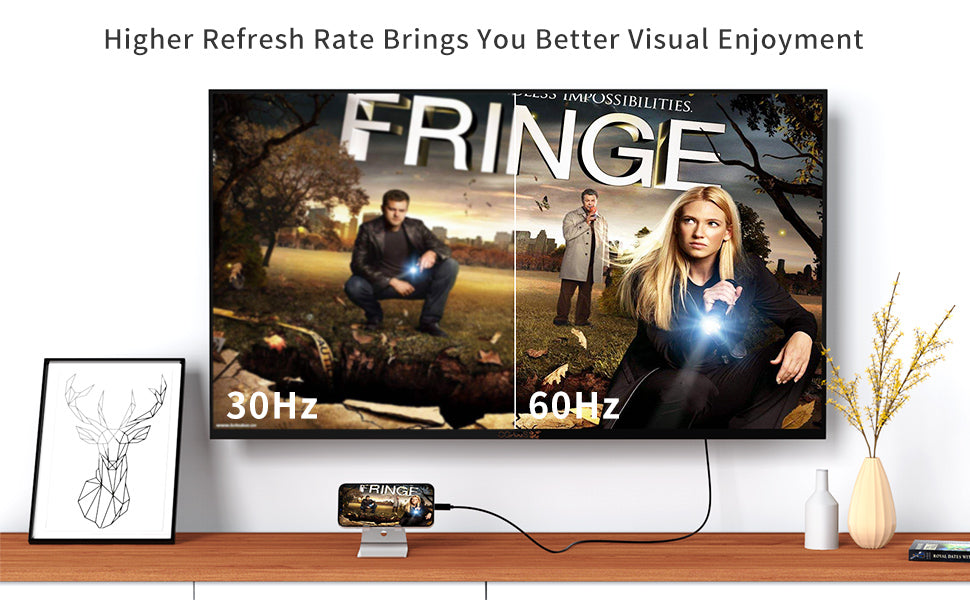
1. Max 4K@60Hz - Provide the smoothest experience, supports resolution up to 3840x2160 (4K)@60Hz, backward compatible with 3840x1440, 2560x1440 (2K), 2560x1080, 1920x1080 (1080P), 720P@60Hz and more.
2. NOTE - Supports resolution up to 4K@60Hz, but we recommend you to make sure your monitor/tv could supply corresponding output. That means if your computer supports 4K@60Hz, while your monitor/TV only supports 1080P, you can only output 1080P rather than 4K.
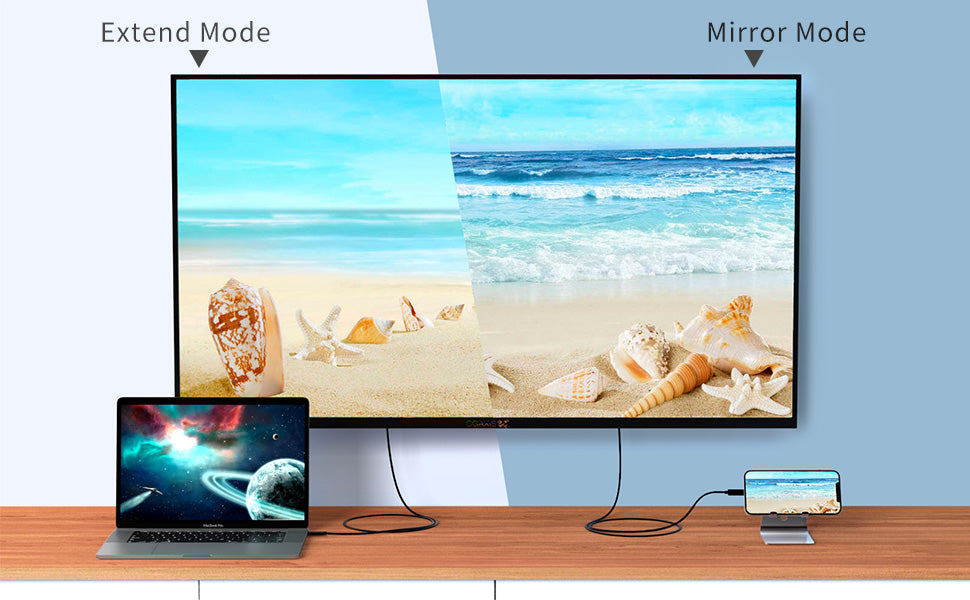
For MacOS, Top left corner Apple icon-->System Preferences-->Displays-->Mirror or Extend Displays;
For Windows 10, press Windows key + P combination command-->choose Duplicate or Extend.
For Windows system laptop, if the external monitor could not work, please update the BIOS and graphic card driver from laptop official website.
Compatibility
Laptops / Tablets/ Phones (INCOMPLETE)
Faq
Faq
Resolution Settings
For Windows: Windows Menu--> Setting--> Display--> Advanced Display Settings, set your laptop's resolution same as or lower the resolution of external monitor.
For MacOS: Left-upper Apple icon-->System Preferences-->Displays-->Mirror displays. Then your HDMI monitor would mirror your Mac. However here you have two choices. One is "Optimize For" your built-in Retina Display, the other is "Optimize For" your HDMI monitor. You can choose which one you like.
I have a laptop / smartphone with USB C female port, is this cable compatible with it? Looks has the same interface though.
Not all the USB C laptop / smartphone is compatible with this cable. This cable requires laptop /desktop /tablet / smartphone must support DP ALT mode(display output) or Thunderbolt 3. We have listed some Popular device models .
Can I use this cable to connect my Macbook Pro to TV
Yes, It is prefect compatible with Macbook Pro. You can use it to enable your laptop/ smartphone to TV / monitors / projector. Please make sure chosen “HDMI” as input source when you use for TV/ Projector.
Why do I can not get sound when use this cable? Is it plug and play cable?
Yes, this is a plug and play cable. Sometimes the device's audio settings do not allow the an external device as a sound output preference. In this case, you can chosen manual setting to get audio output.
--For MacOS, Please go to Apple icon-->System Preferences-->Sound-->Output, choose your TV as the sound output.
--For Windows 10, please click right bottom of your sound emailicon-->choose your TV as the sound output.
--For Sony TV, if you are running MacOS, you probably need to go to Launchpad-->Other-->Audio MIDI Setup-->DisplayPort-->Output-->Please choose 2 ch 16-bit integer.
The cable will stop working when my laptop / smartphone go to sleep mode, is it normal?
Yes this is a normal phenomenon. This cable is only designed to transfer video signal, it does not allow to awake your host devise’s screen. Please keep the screen awake during use.
I checked the tech specs of my Windows laptop and it is compatible, all the setting is correct, the cable still did not work. Is there any thing I need do?
Please unplugged this cable, update the BIOS and graphic card driver from laptop official website, restart your laptop and wait about 4 minutes then re-plug it to try again.









