Overview

This DisplayPort to HDMI adapter enables you to connect a computer/laptop with DisplayPort interface to an HDMI-equipped display, monitor, projector by a HDMI cable (sold separately). From small screen to large screen, it’s a good choice to share ideas with your partners or enjoy a better visual feast with your family.

Support 4K video output
This DP to HDMI adapter can support 4K*2K @30Hz video resolution. A small product but big function that can be used in living room, office or classroom.
Kindly NOTE: this adapter only stream audio and video from DisplayPort source side to HDMI display side, can Not connect from an HDMI PC to a DP display
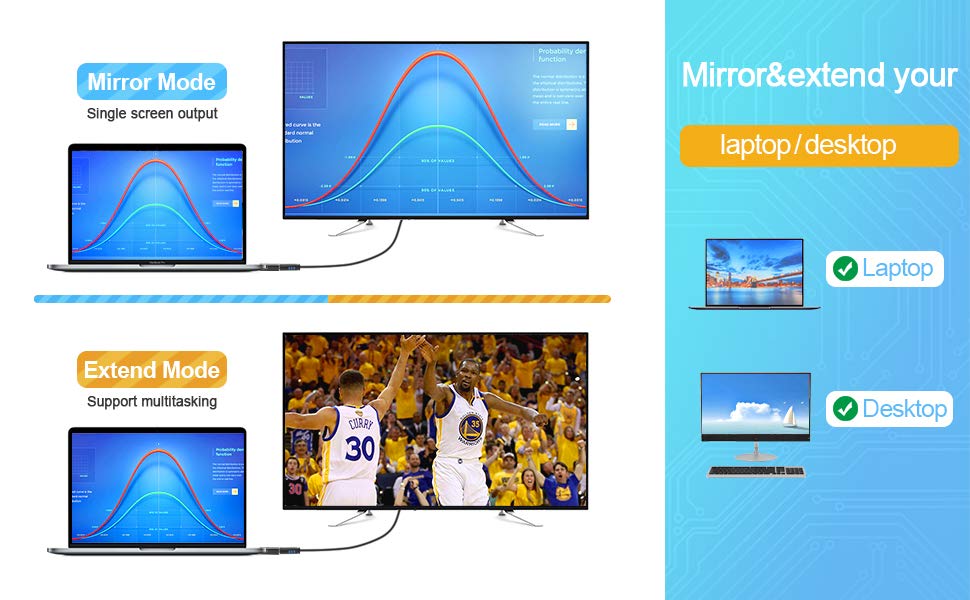
Support Mirror & Extend Dual Mode
Read Before You Buy
It's not for the monitor with DisplayPort input, it's a uni-directional adapter. It will NOT work if your video source is HDMI and monitor is with DisplayPort input. Another solution, HDMI to DisplayPort with external power input is required.
What is the difference between a passive and active DisplayPort converter?
When you convert video from a source that uses DisplayPort or Mini DisplayPort to DVI or HDMI (for example, a computer to a monitor), you will need to consider the difference between passive and active adapters.
If the source supports dual-mode DisplayPort (also known as DP++), then you can use a passive adapter because the source can perform the conversion. If the source does not support DP++, then you need to use an active converter, which includes additional chips to perform the conversion.
Passive Adapters
Passive adapters are less expensive since they do not need to include additional chips. A quick way to check whether you can use a passive adapter is to see if the DisplayPort or Mini DisplayPort source has the DP++ symbol above it. The symbol is a D with a P inside of it, with two + signs to the left, one on top of the other.
Active Adapters
Active adapters use additional chips to make the conversion inside the adapter, regardless of whether the source supports DP++. This means that active adapters are more expensive than passive adapters.
If you want to use multiple monitors with the same computer, you should use an active adapter because some video cards cannot run the maximum number of monitors while using DP++. This is especially true if the computer has more than one DisplayPort or Mini DisplayPort connection. Check with your video card manufacturer to confirm which type of adapter you need for the setup that you would like to run.
Faq
Faq
When your product not working, what should you do?
1.Please make sure the direction first, this adapter ONLY stream signals from Displayport source devices (like laptop, PC) to HDMI monitors, displays or projectors.
2.If you want to get 4K resolution, make sure both your computer and HDMI monitor supports 4K resolution firstly, and choose a reputable HDMI cable. Make sure connection stable and securely. If you probably could not find a better HDMI cable, just feel free to settings and lower down the resolutions. (Such as 1920*1080P)
3.If you get a flicker or black screen, please go to your latops' official website and update the BIOS and Graphics card driver, then restart to try again. if possible you could also try another HDMI cable to confirm if the problem lies in the HDMI cable.
4.Note that this adapter can work with graphics supporting DP++ function, if your graphics card does not support DP++ function, you probably need an active adapter for your reference.
Does this DP to HDMI Adapter convert hdmi quality to 4k?
This DP to HDMI adapter can support 4K*2K @30Hz video resolution. If you want to get 4K resolution, make sure both your computer and HDMI monitor supports 4K resolution first, and choose a reputable HDMI cable.








